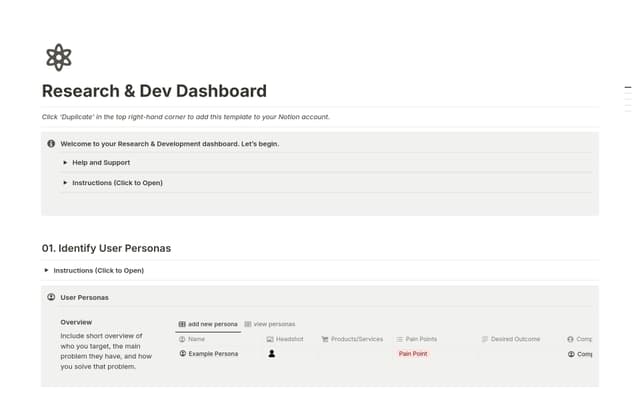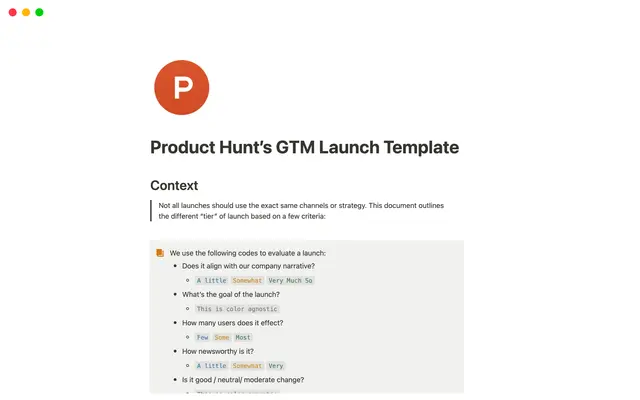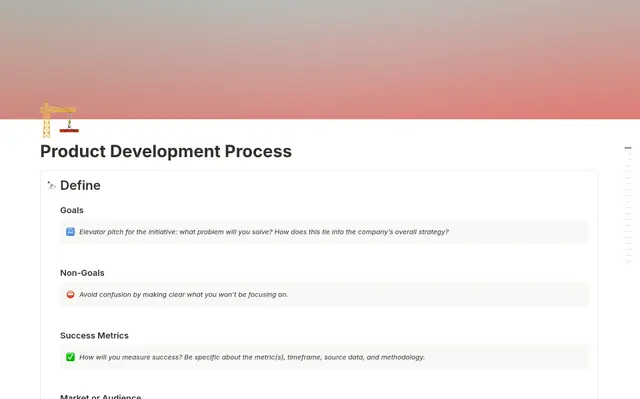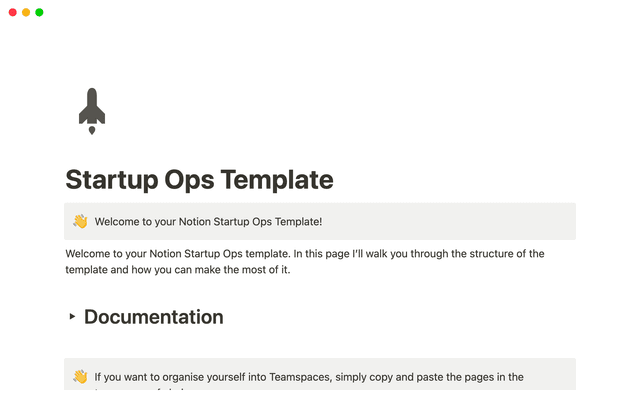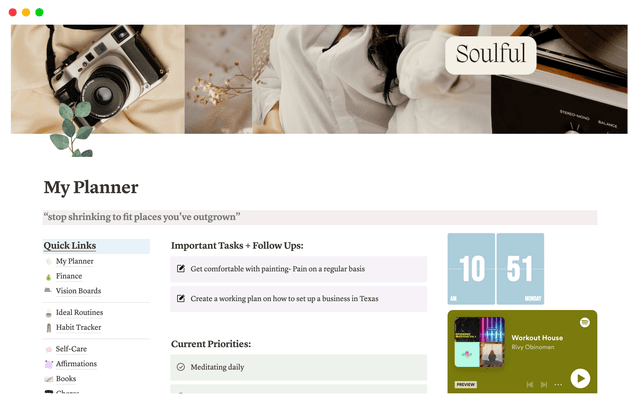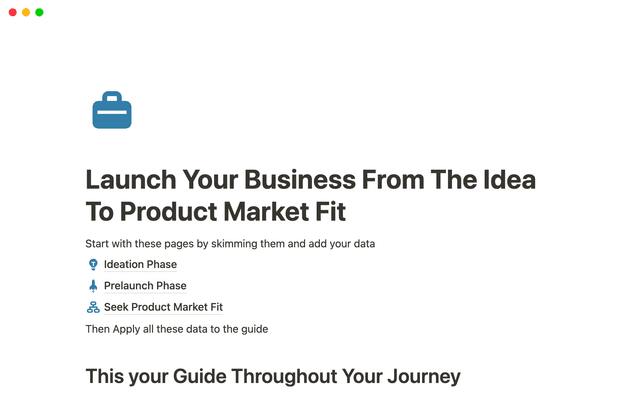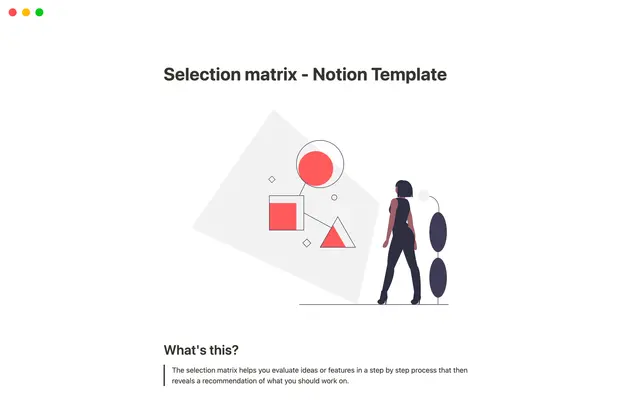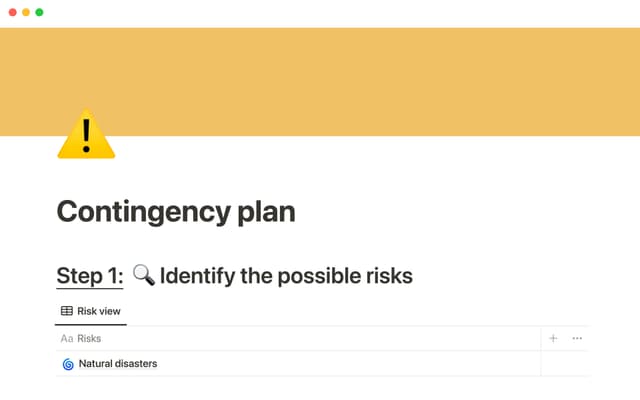How to build an effective go-to-market (GTM) plan
Discover how to create a successful go-to-market plan on our Notion guides. Our tutorial video breaks down the process step-by-step, making it ideal for anyone preparing to launch a product or service. Learn to effectively reach your target audience.
Uh-oh! It looks like your ad blocker is preventing the video from playing.
Please watch it on YouTube
A Go-To-Market (GTM) plan outlines the strategy and steps for launching a new product or feature. Create one in Notion in just a few steps.
Add a new page to your Projects database, and call it GTM Plan.
The showcased Projects database already boasts properties, which are pieces of information about each entry. These include the project’s timeline, launch date, DRI (Directly Responsible Individual), collaborators, and priority level.
Use headers to structure your document around sections. In this case, there are three: About, Execution, and Launch Day.
Include links to other Notion pages anywhere you deem relevant.
Add a table of contents at the top for easy navigation.
Add checklists to create action items,
@-mentionteam members, and include dynamic dates.Create another table database inside your page to keep track of deliverables.
Use Notion’s
Relationproperty to link all meeting notes associated to your GTM plan.
Customize your page for a more engaging look: add background colors, or create columns by dragging and dropping content blocks next to other content blocks.
Use this template to get you started.
Something we didn’t cover?